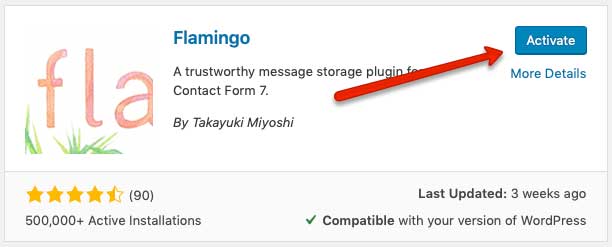To install the Contact Form 7 Plugin, make sure you are signed in into your WordPress administration area, and then go to Plugins > Add New.
On the Add Plugins page, type “flamingo” in the search input box and locate the “Flamingo” plugin:
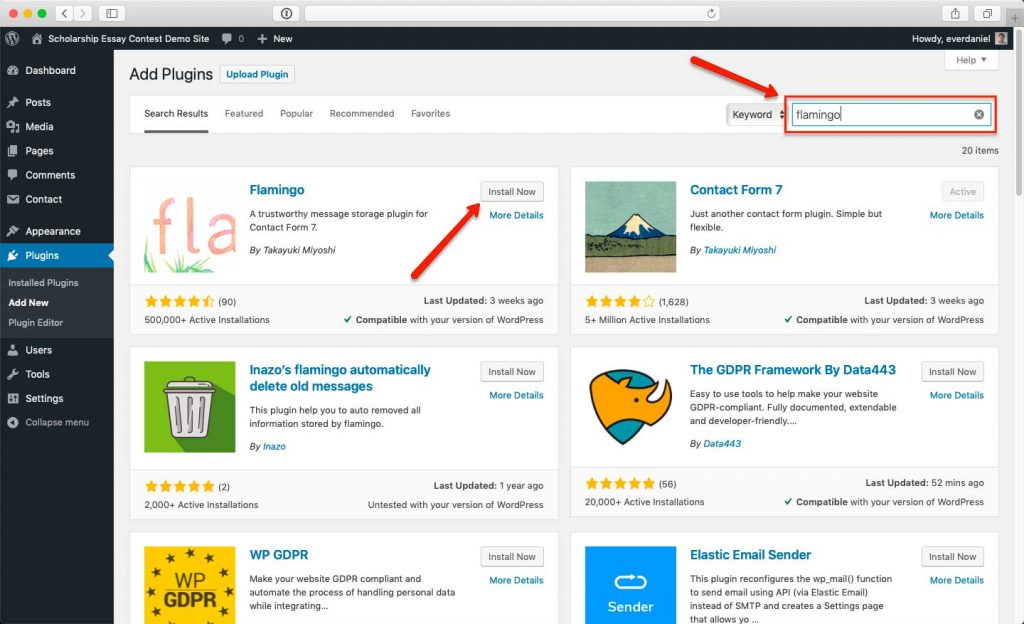
To install the Plugin, click on the “Install Now” button and wait for it to finish the installation on your site, once it’s installed, an “Installed!” message will be shortly displayed, and then, an “Activate” button will be displayed, click on it to Activate the plugin: